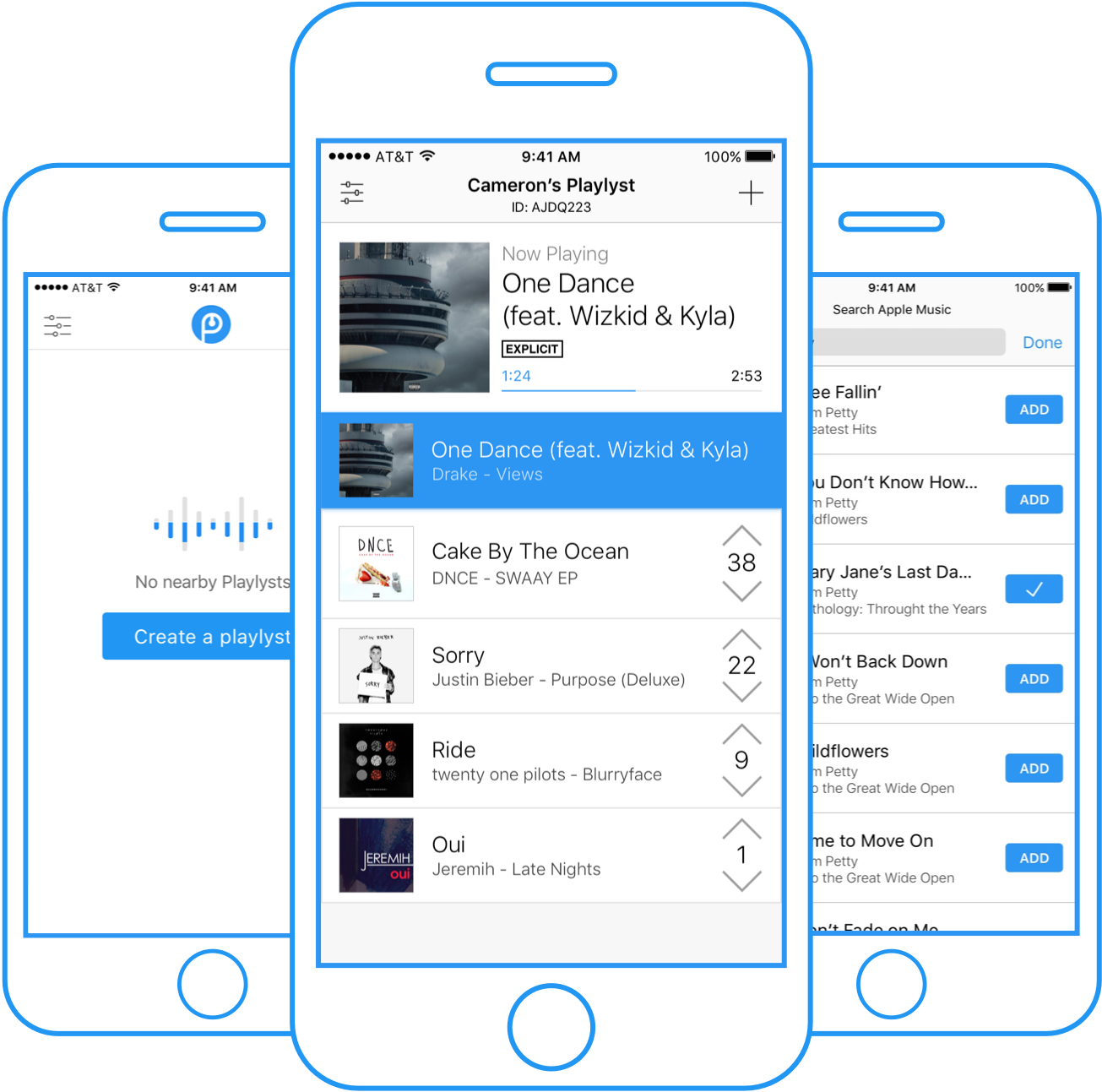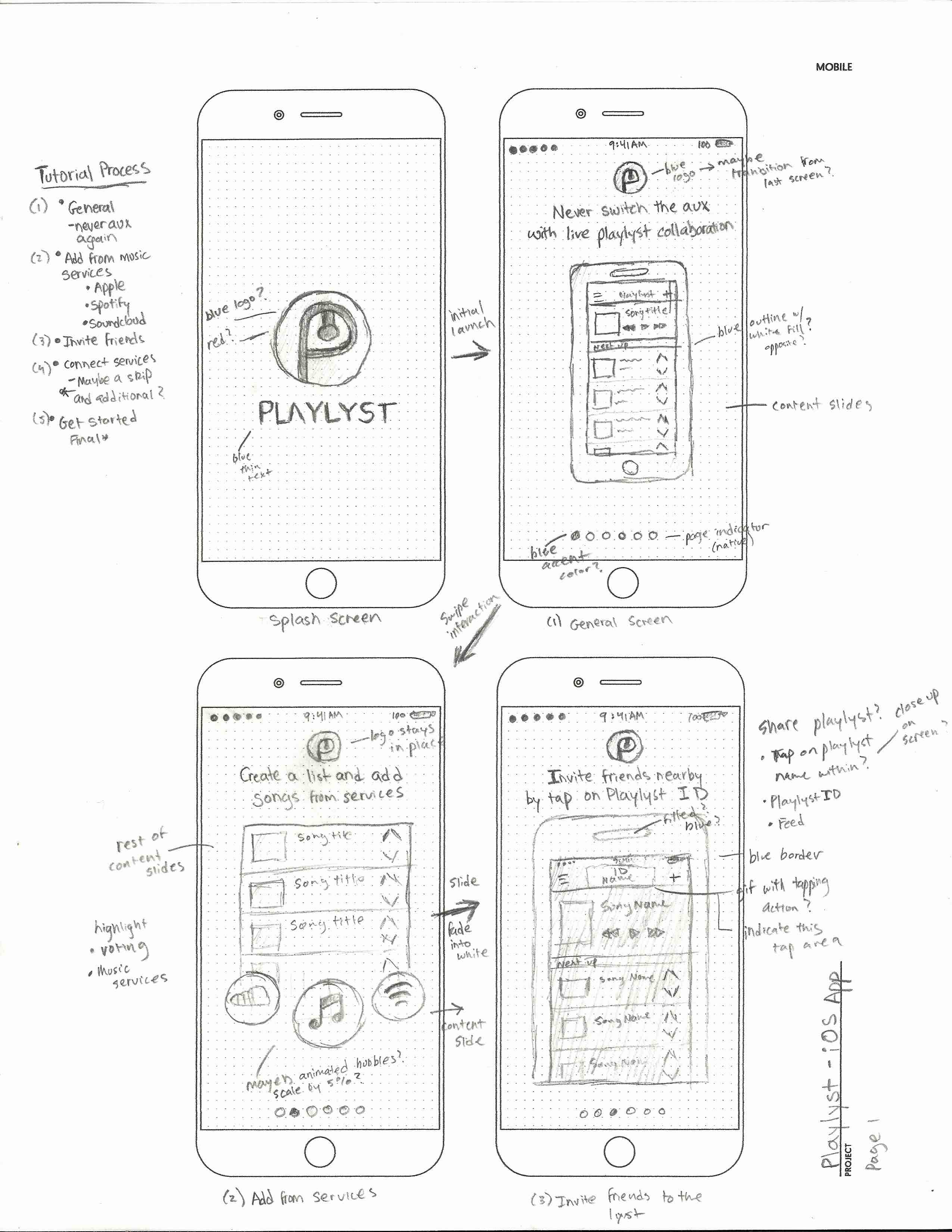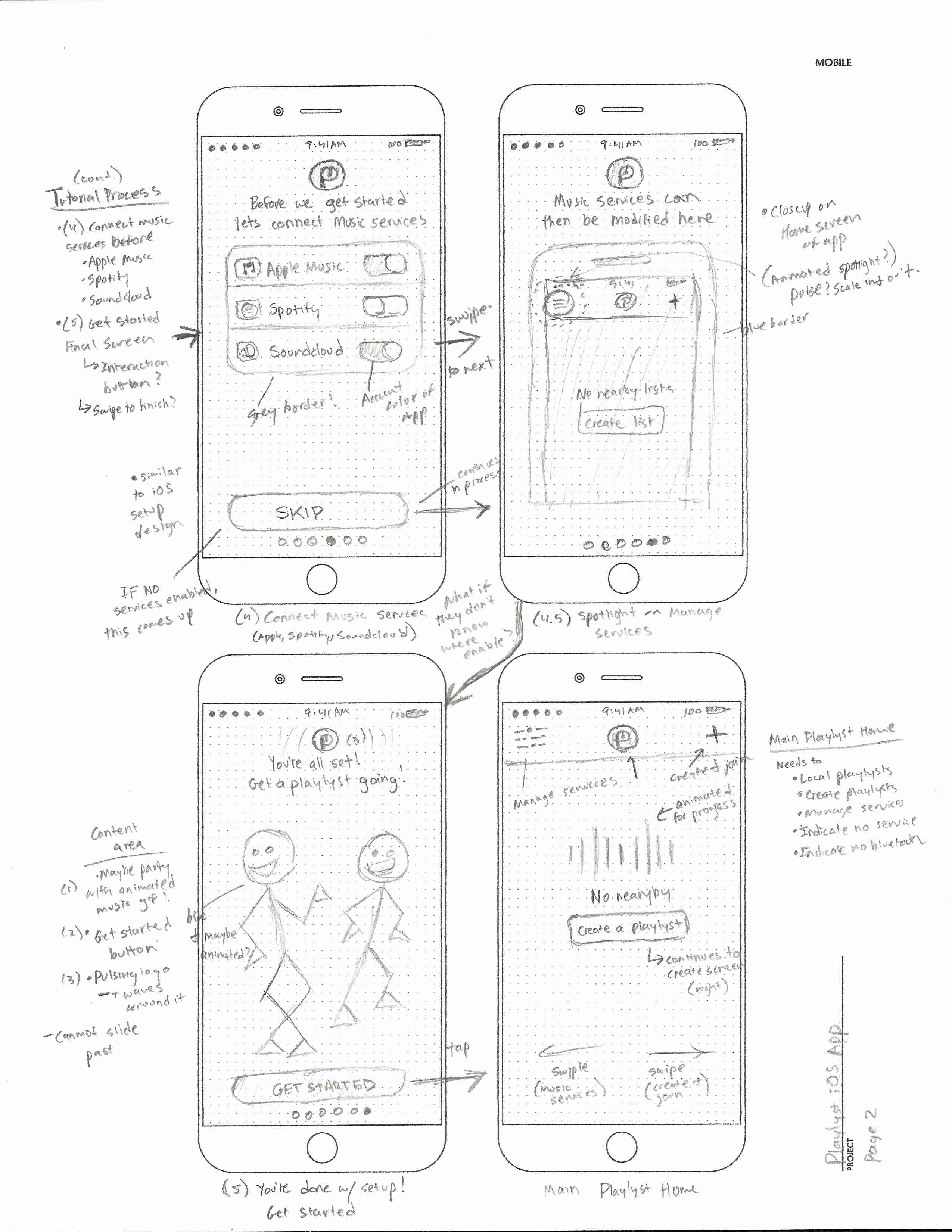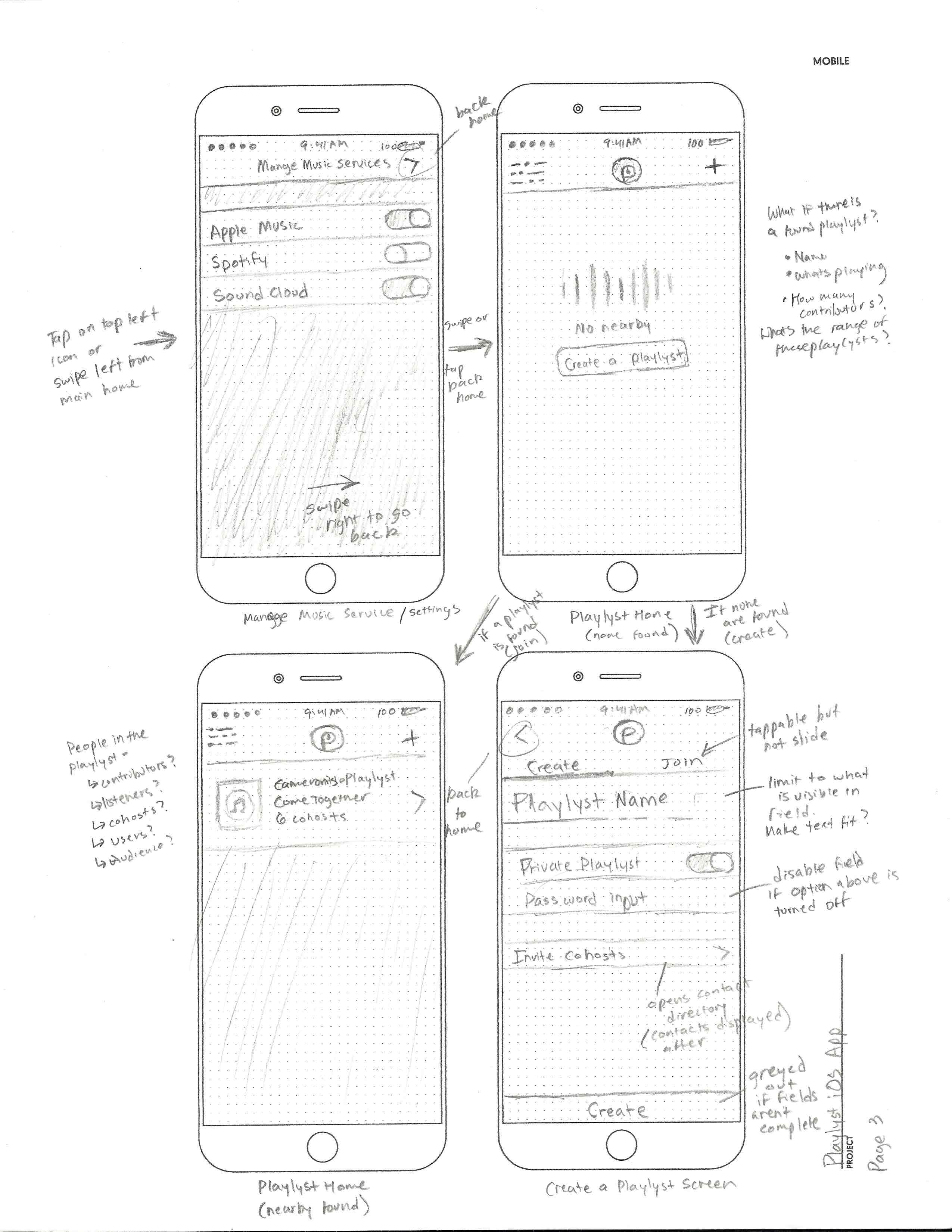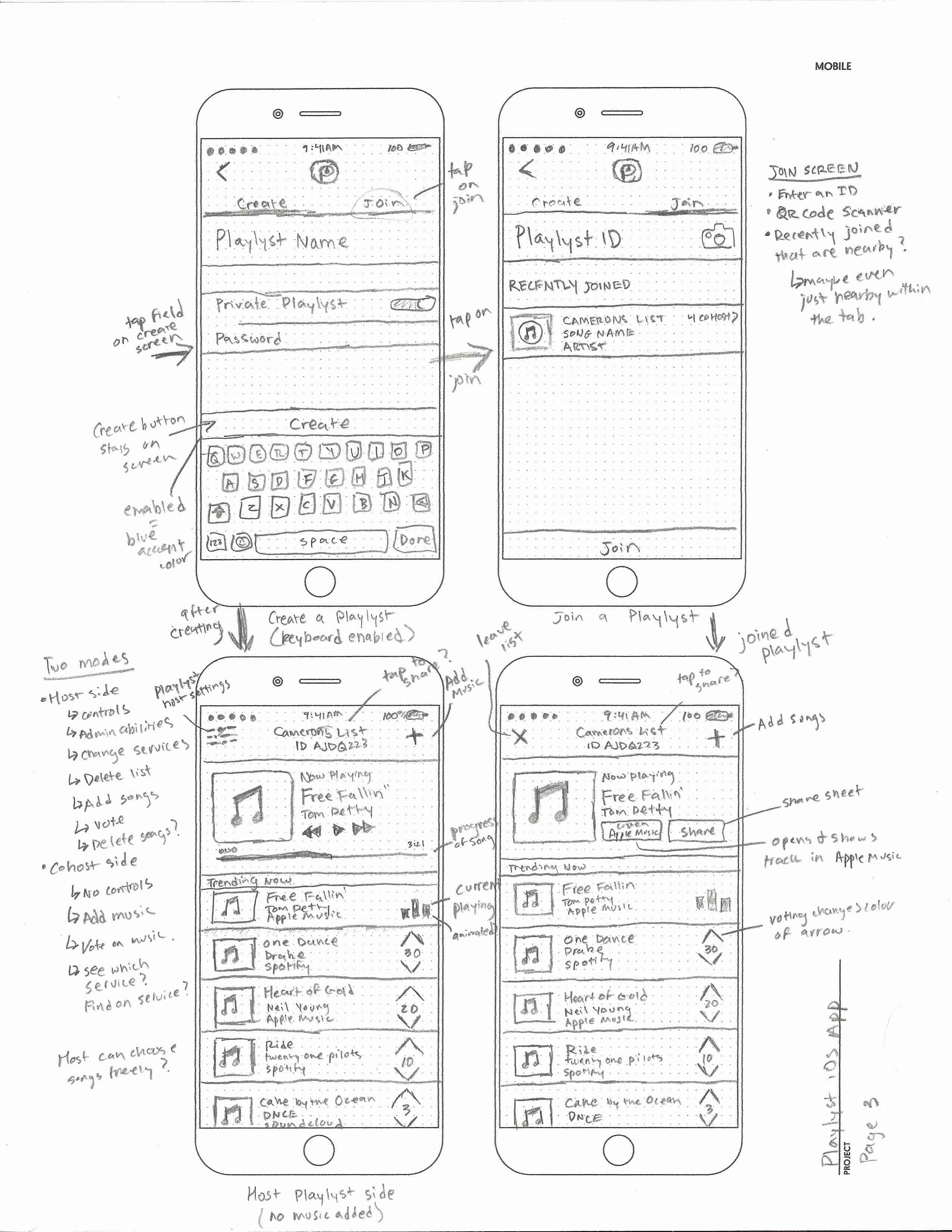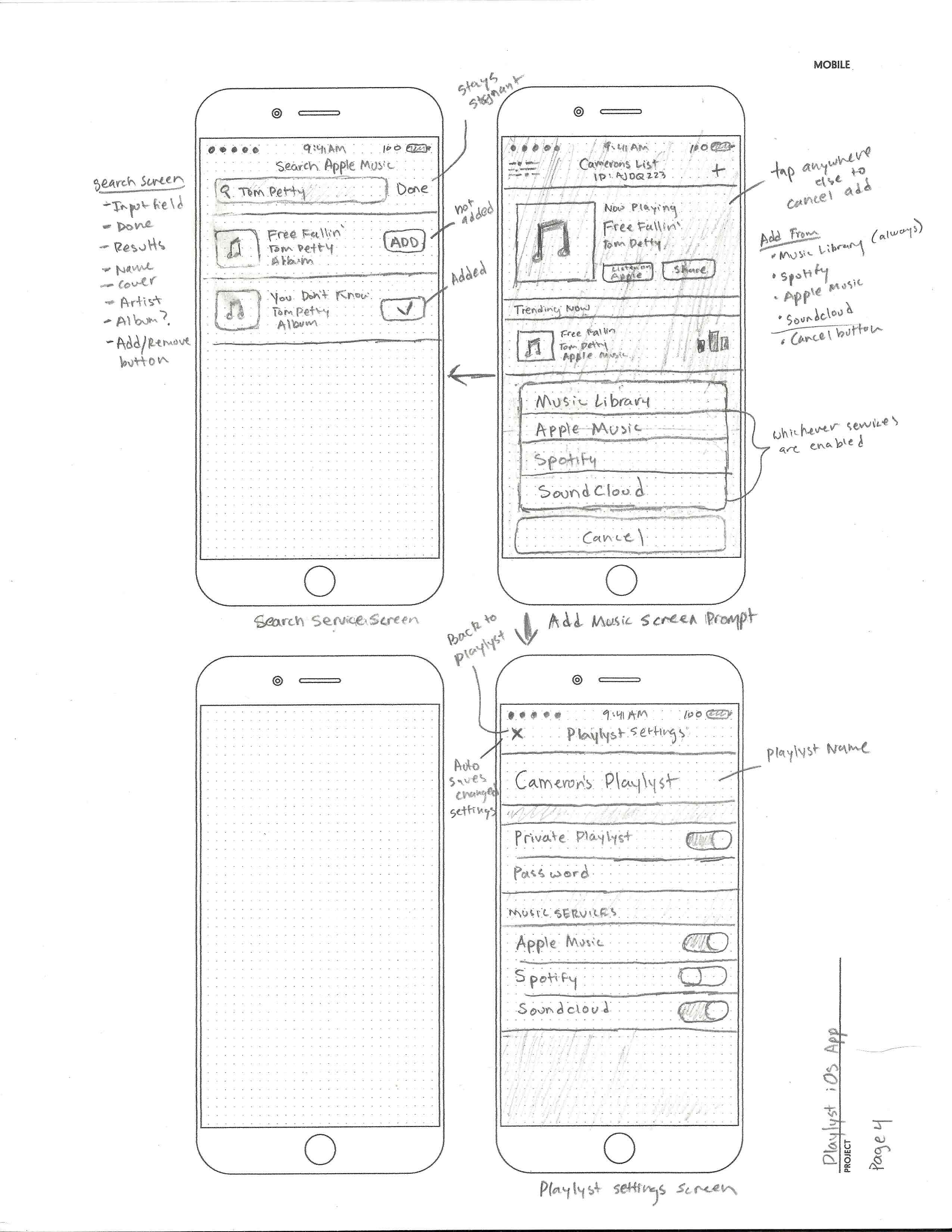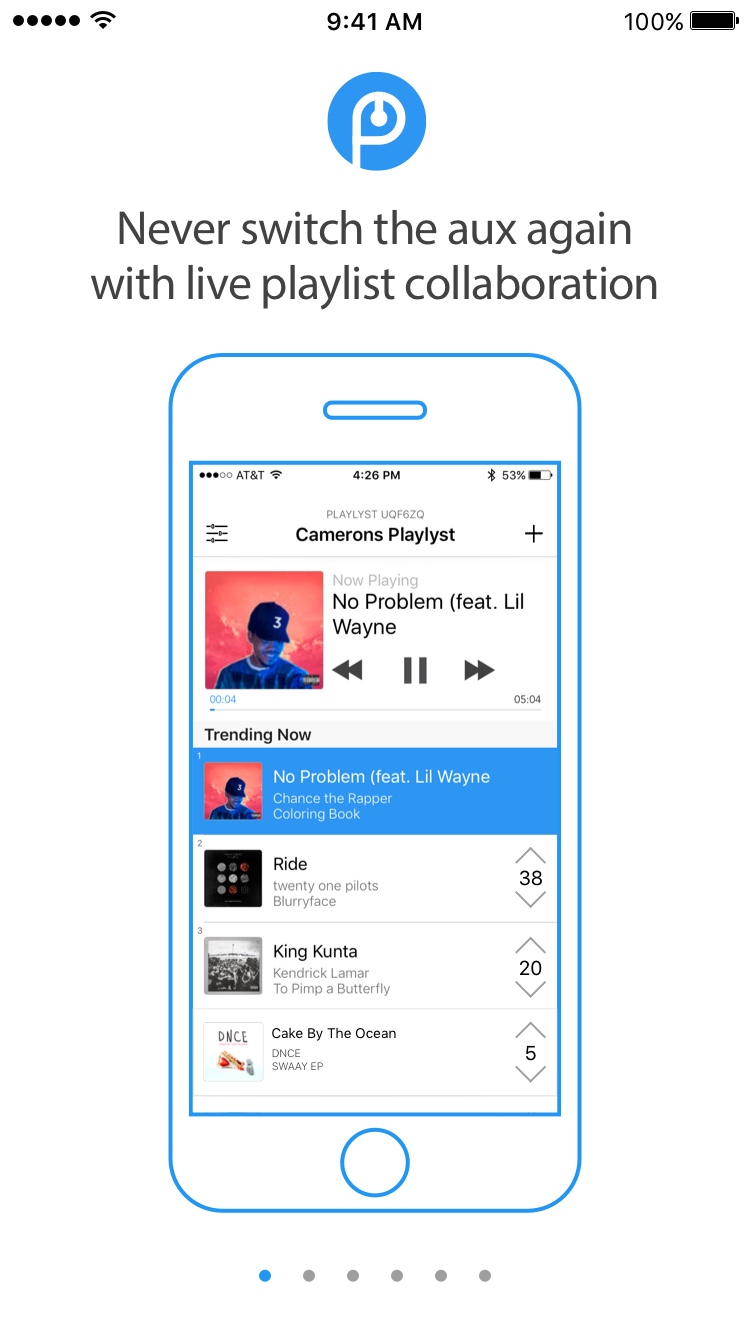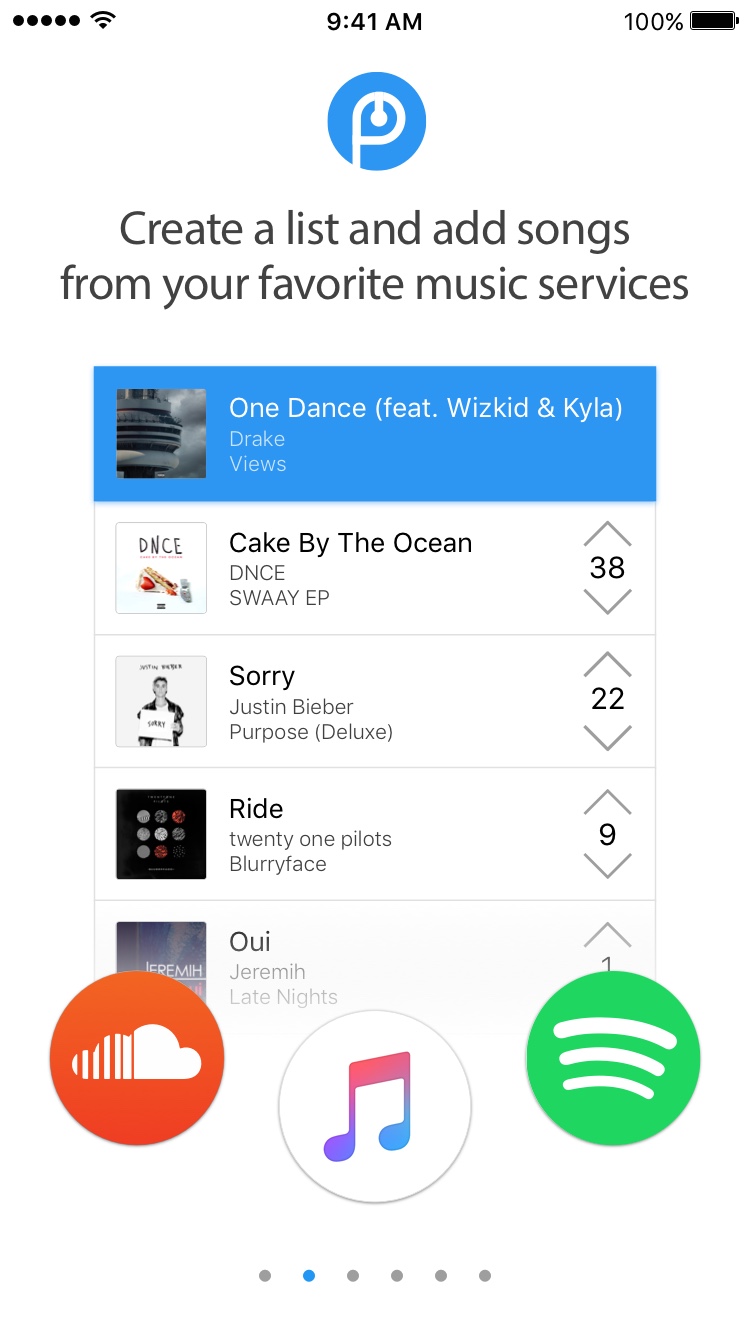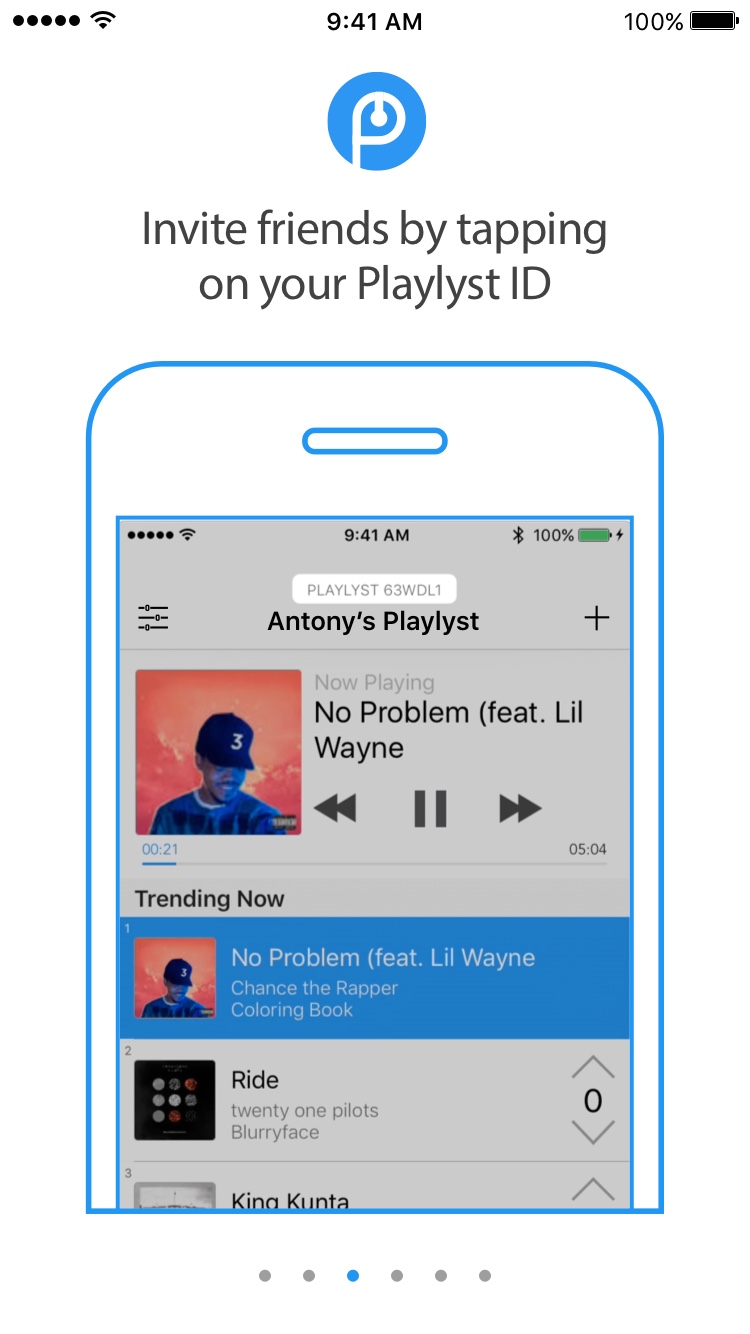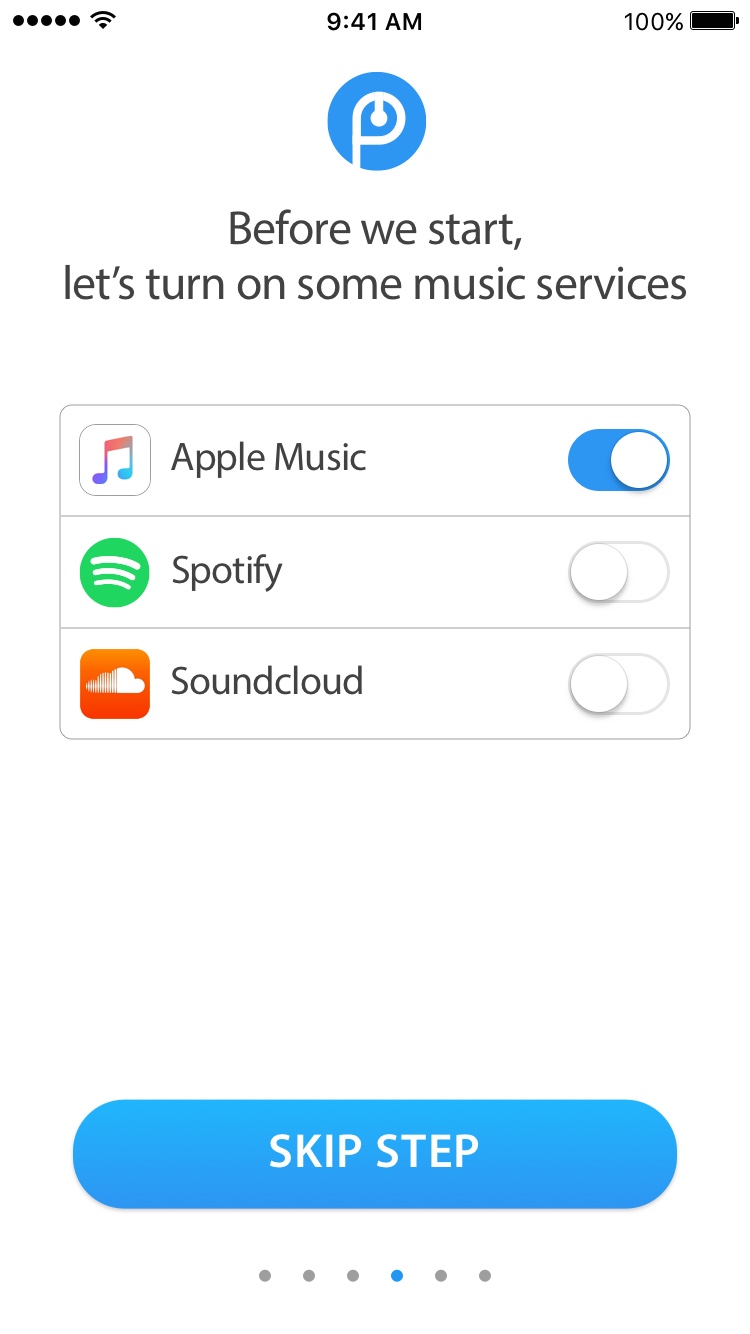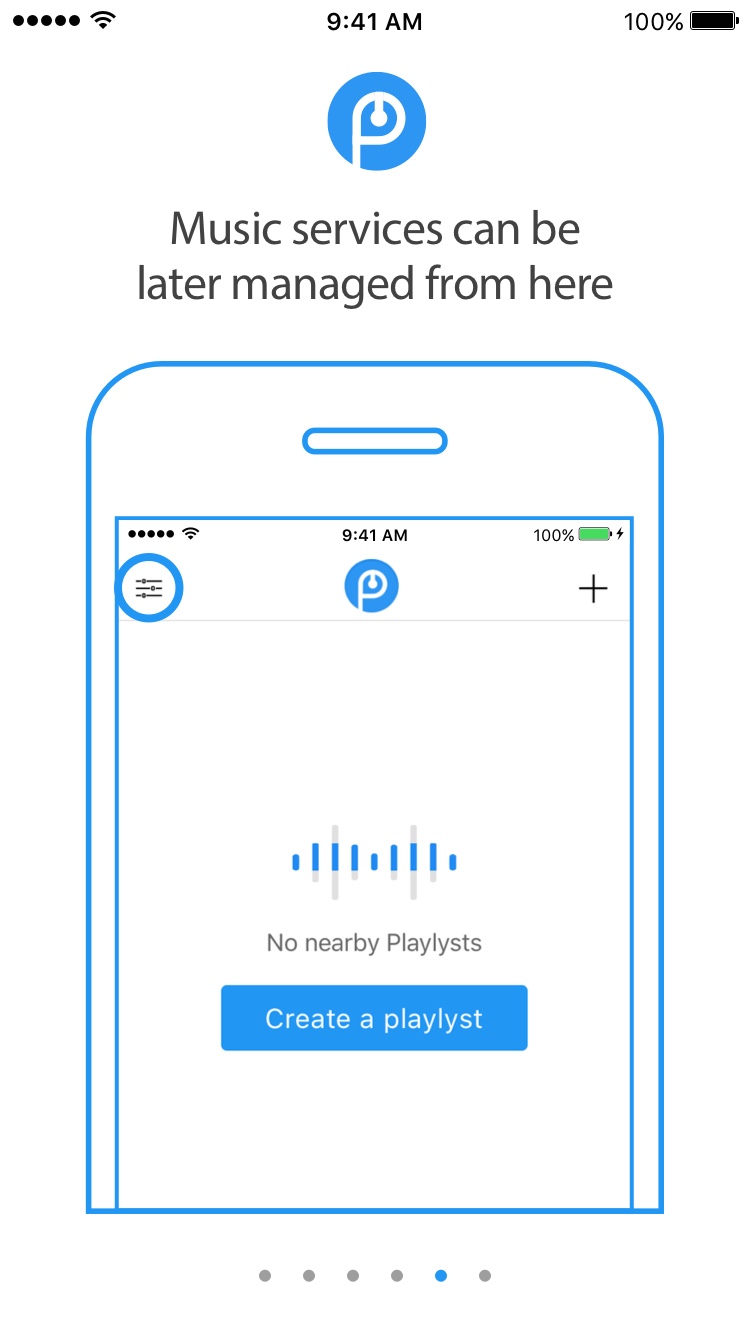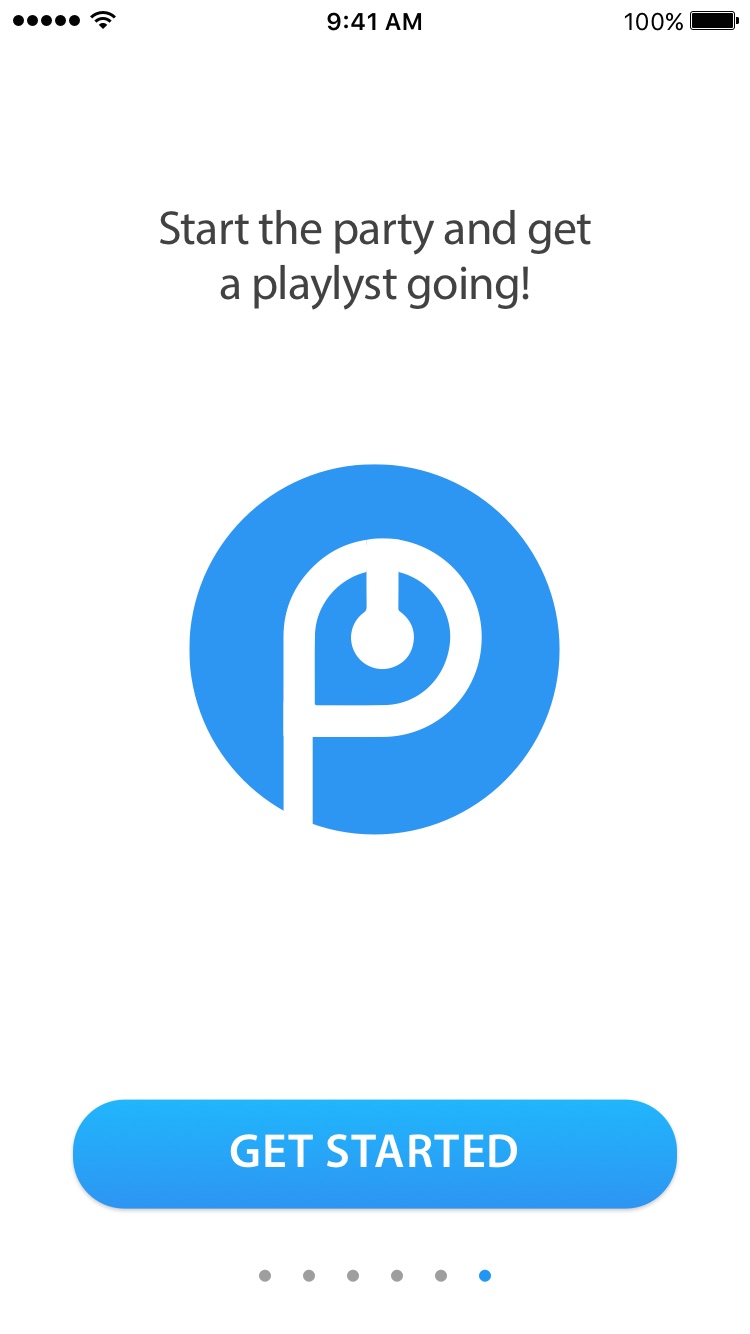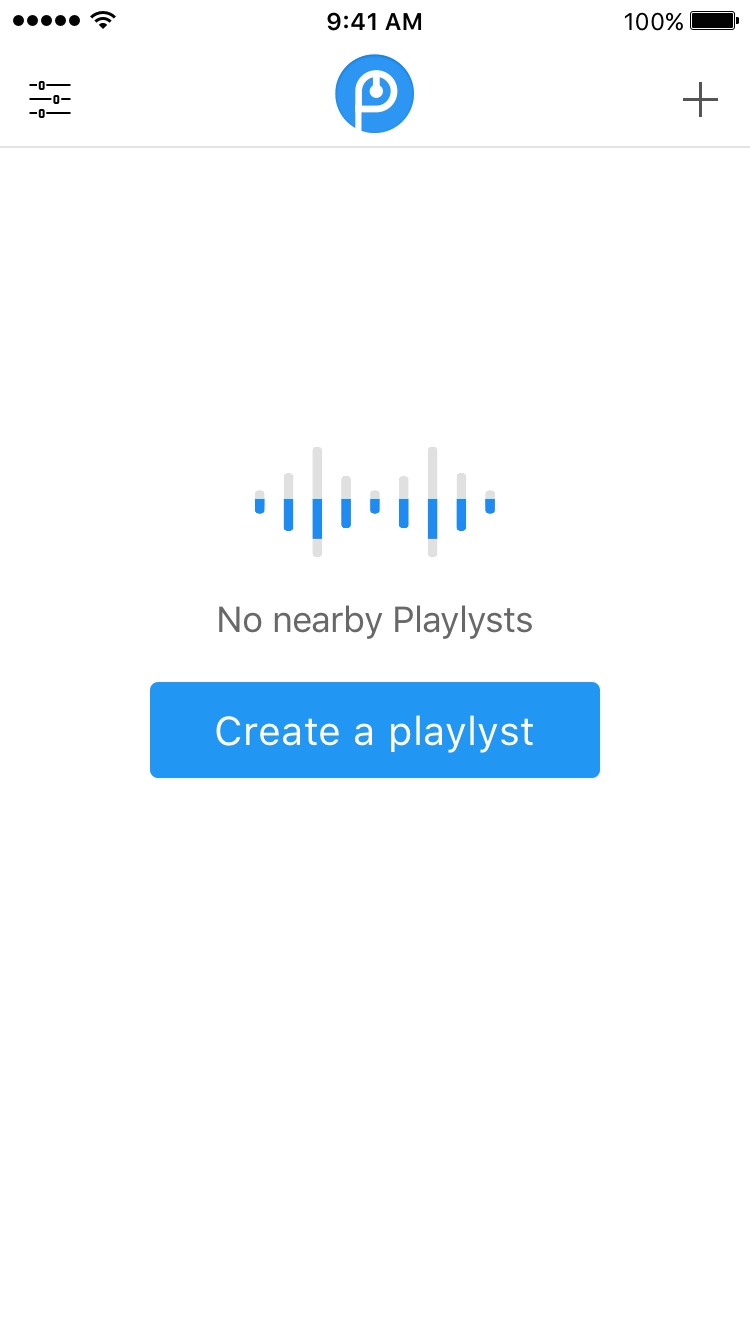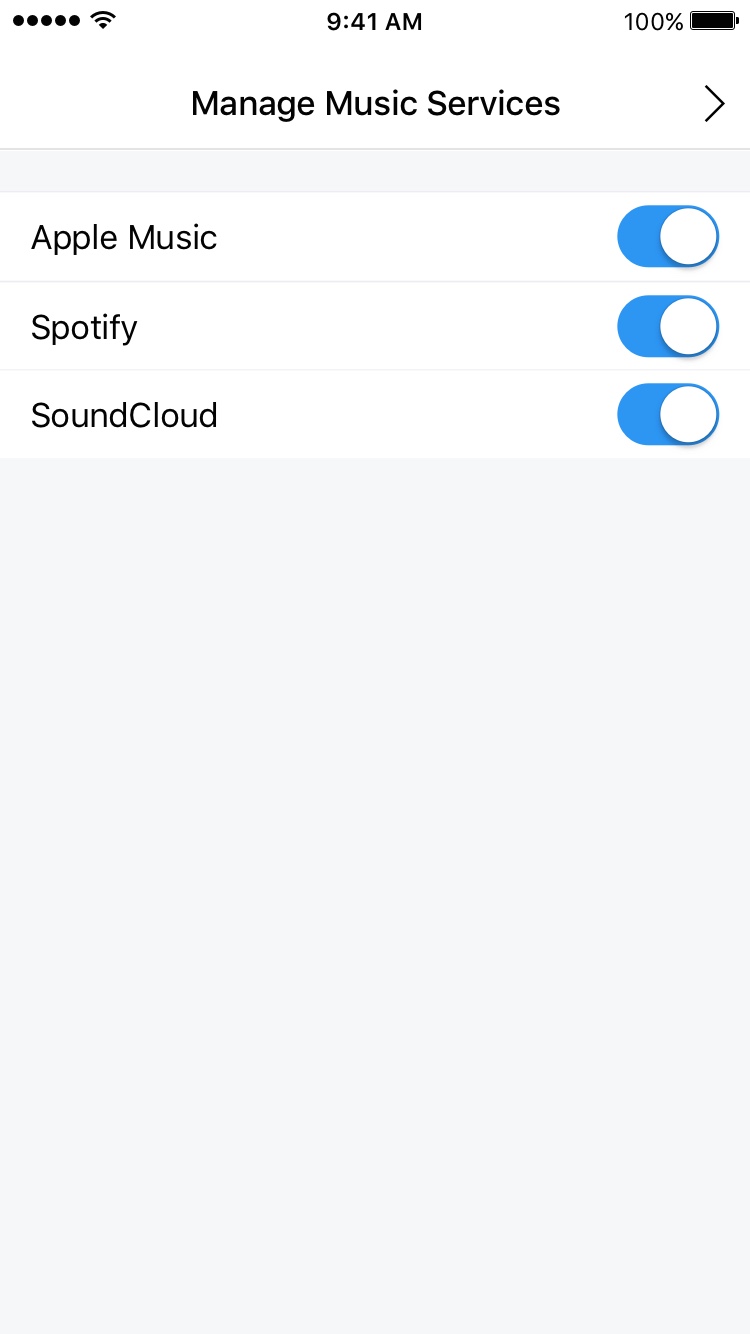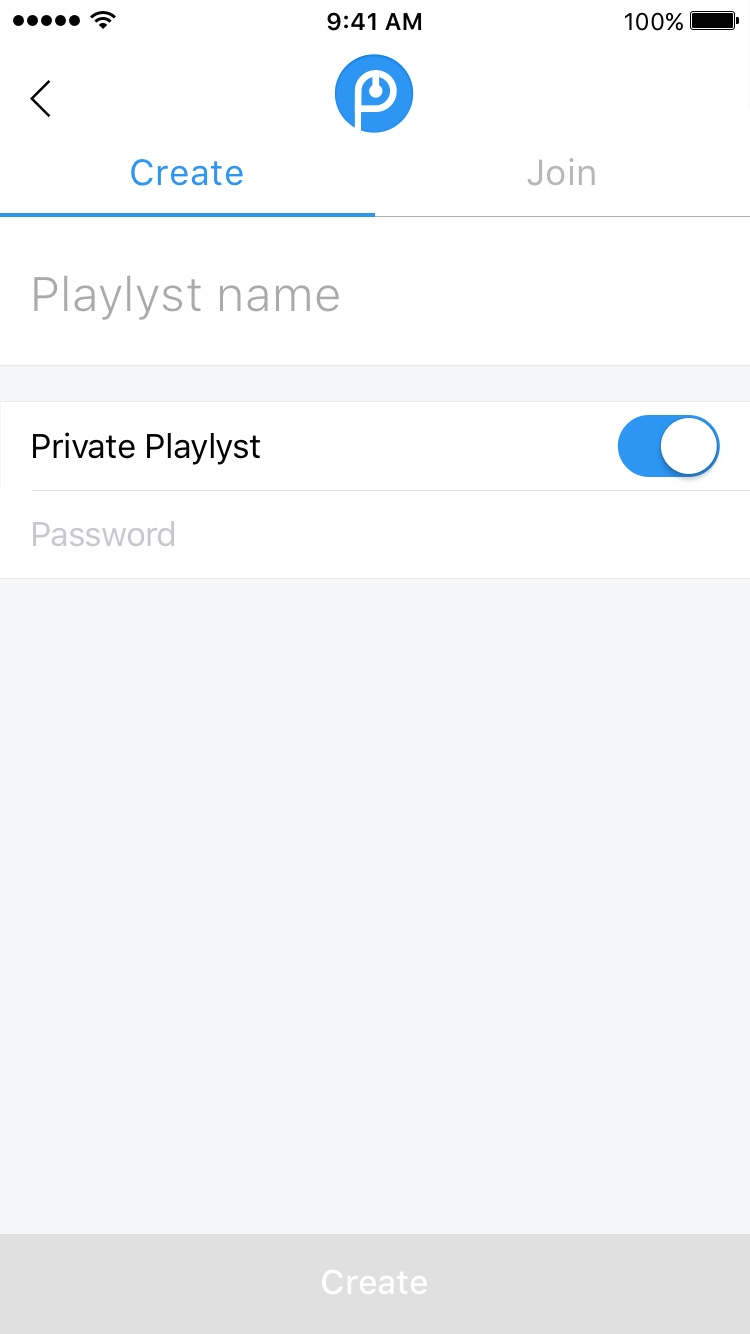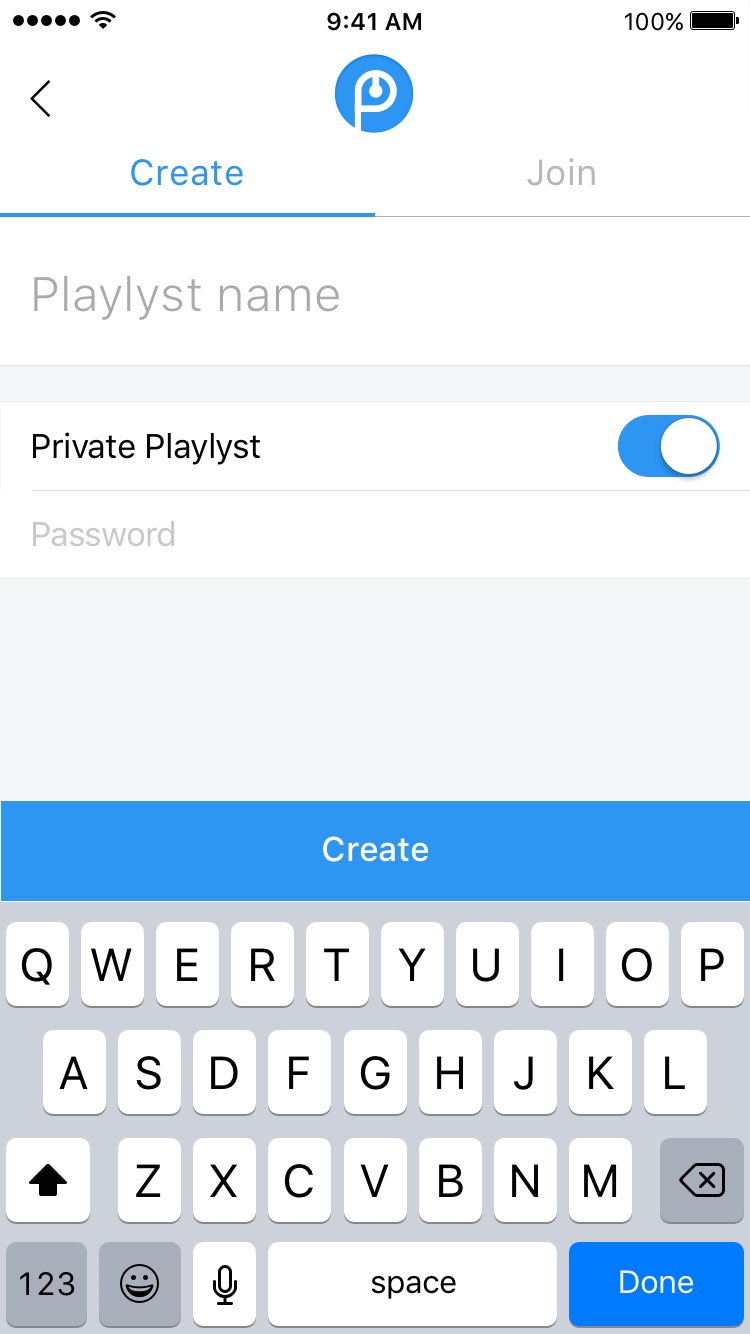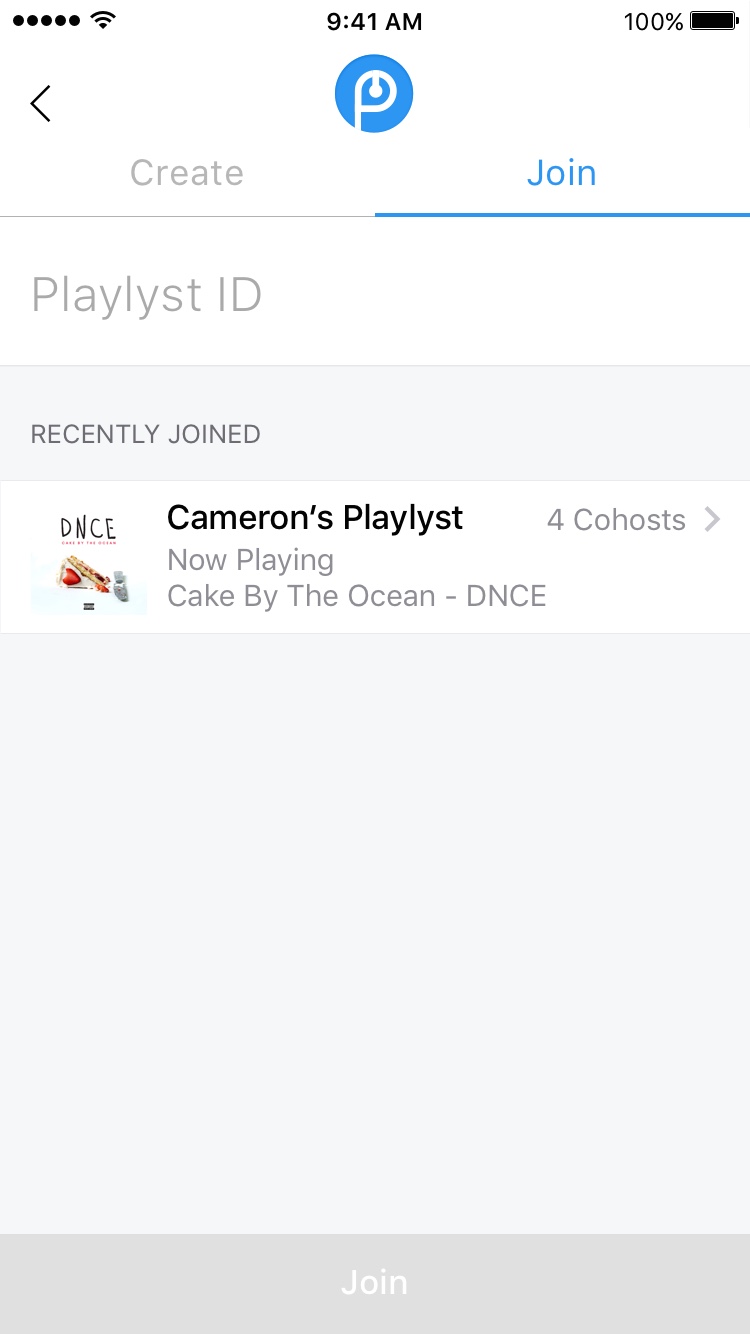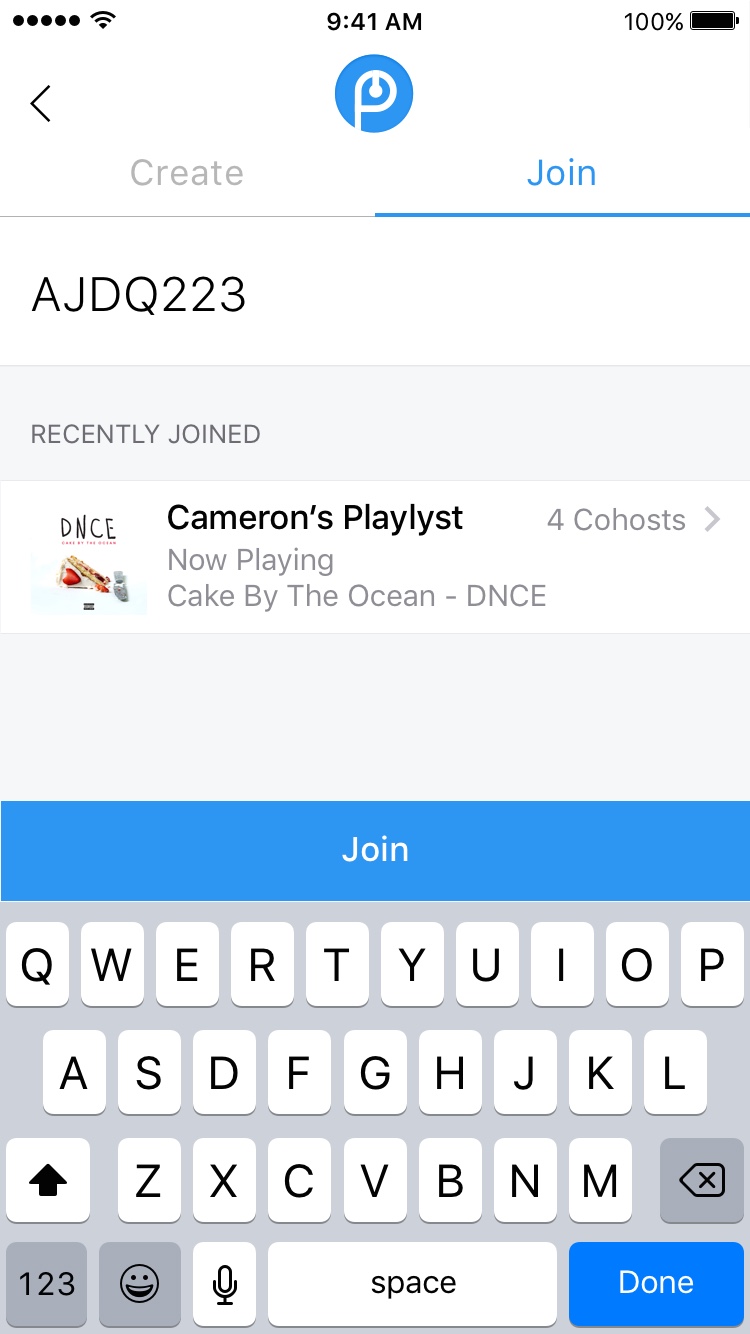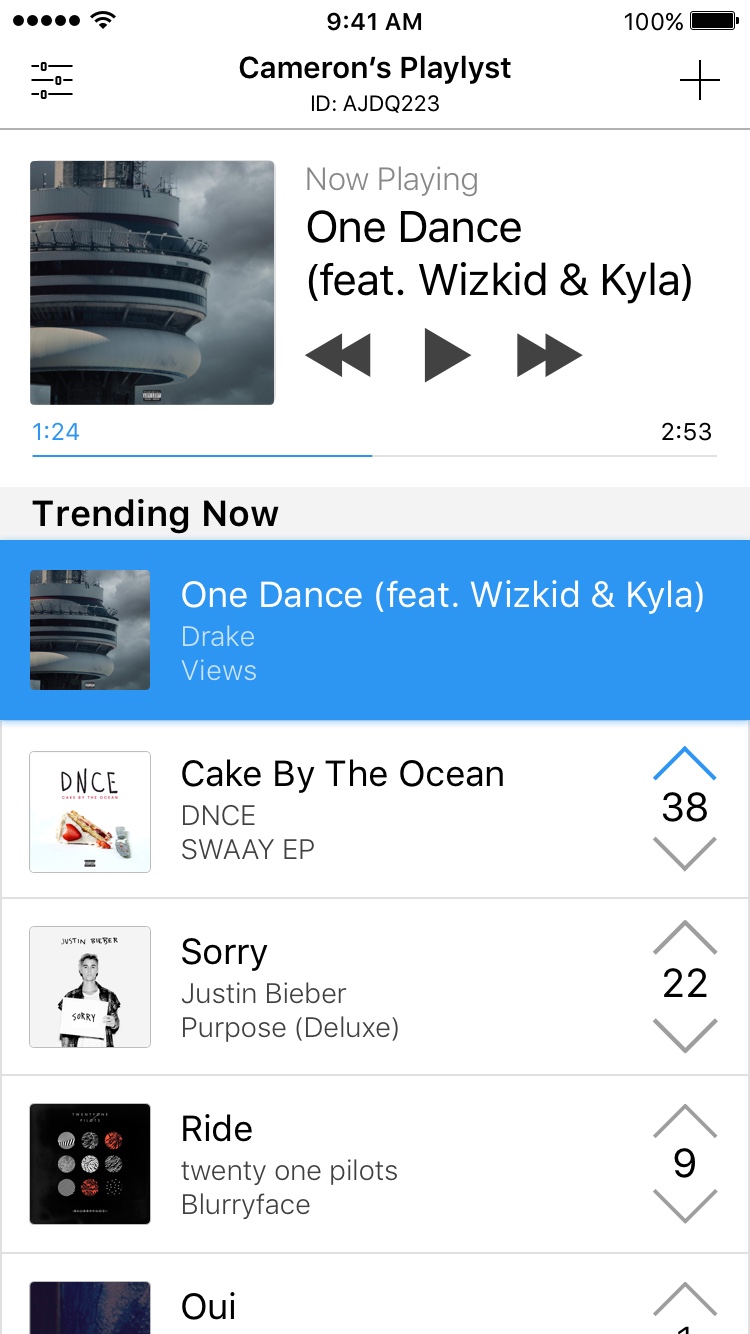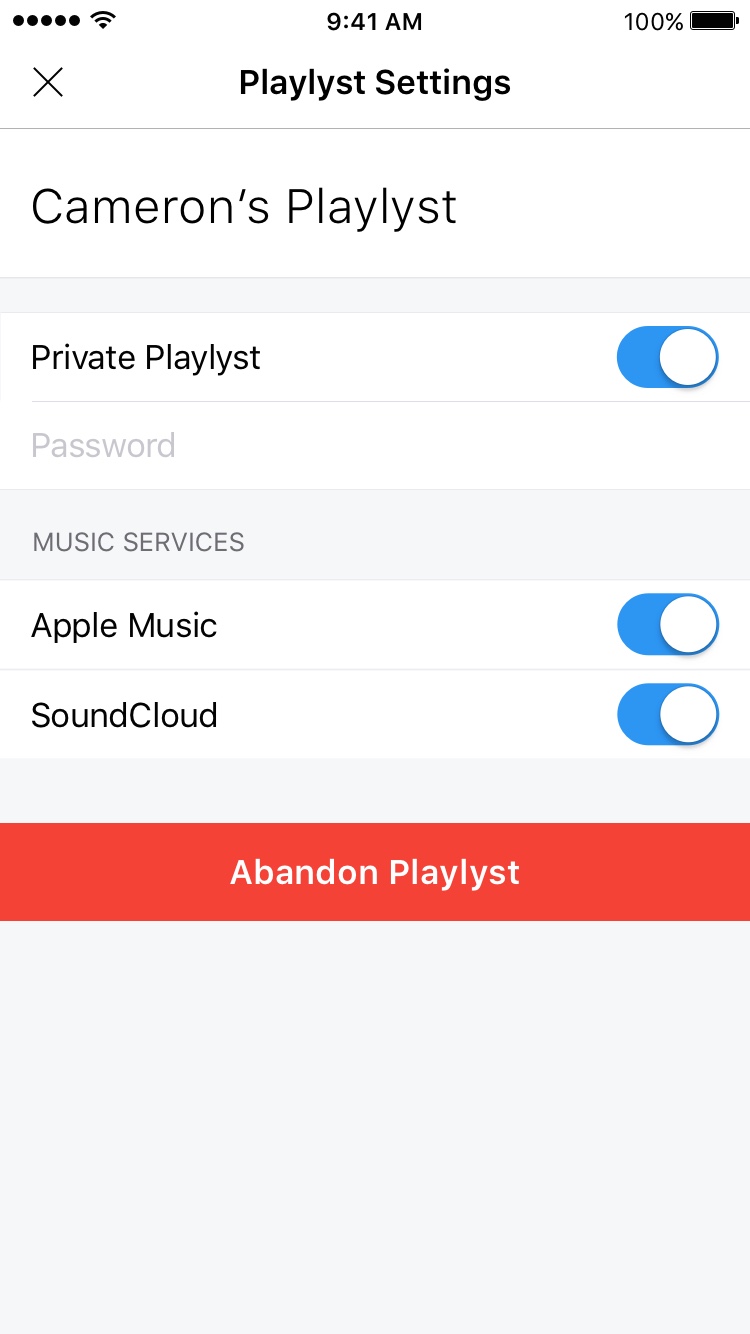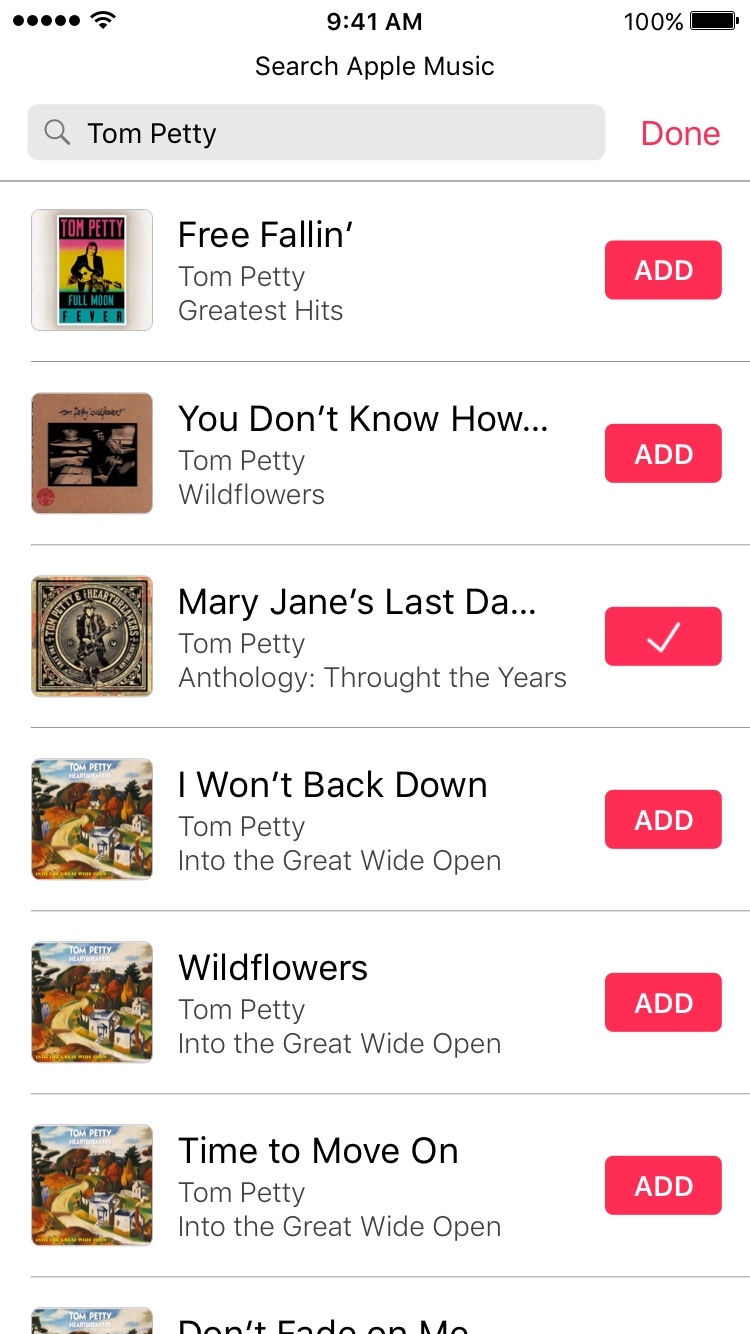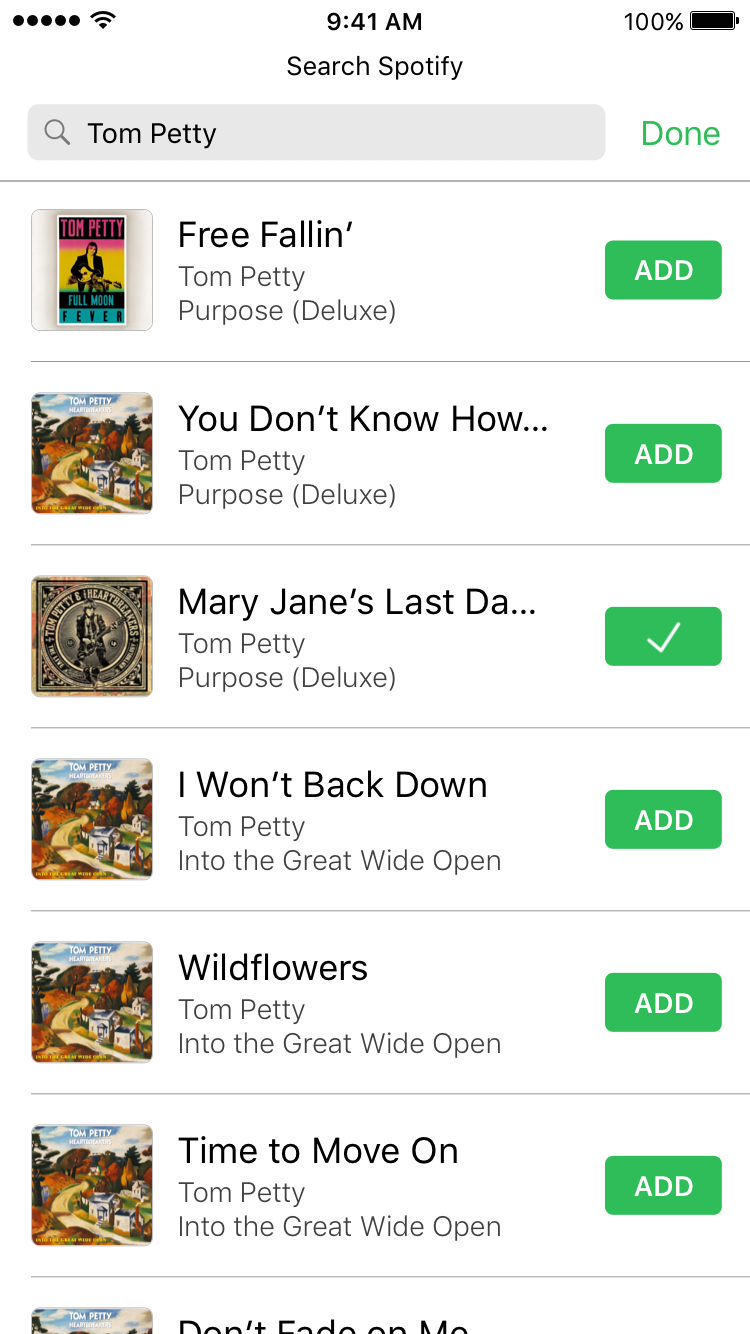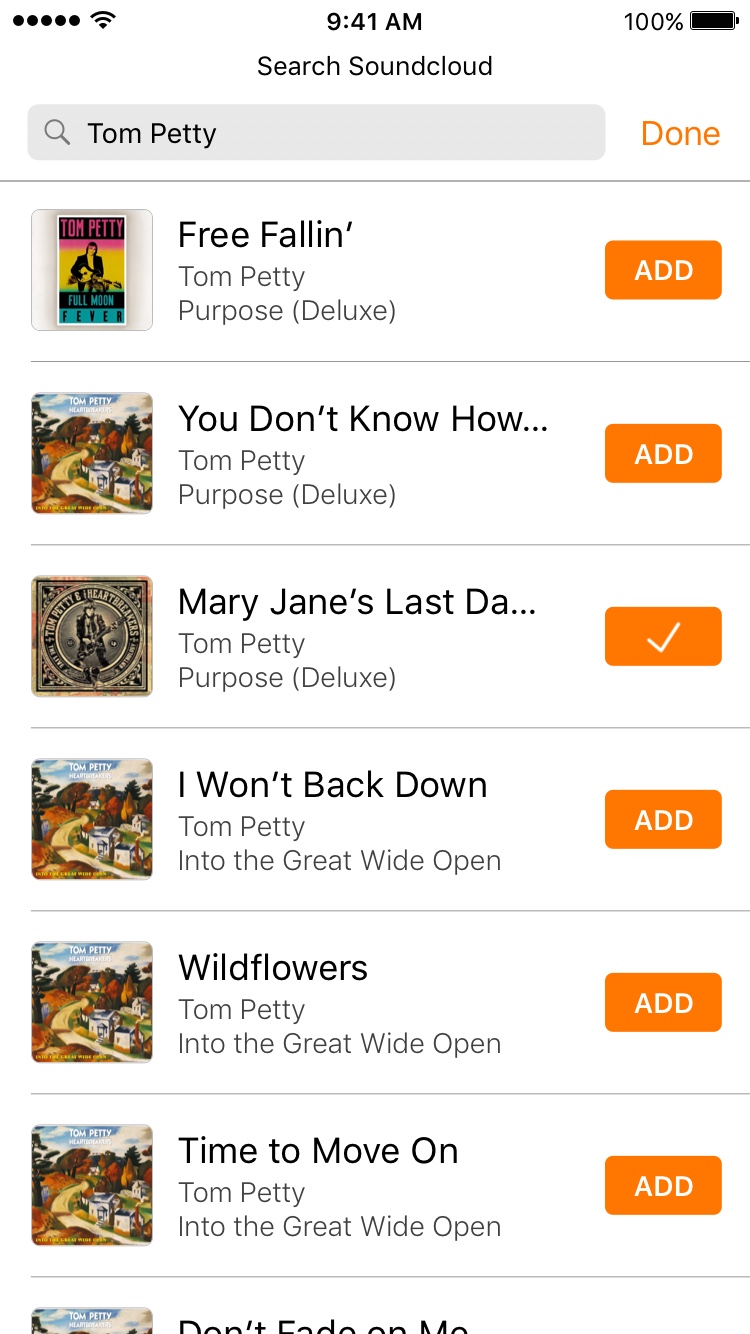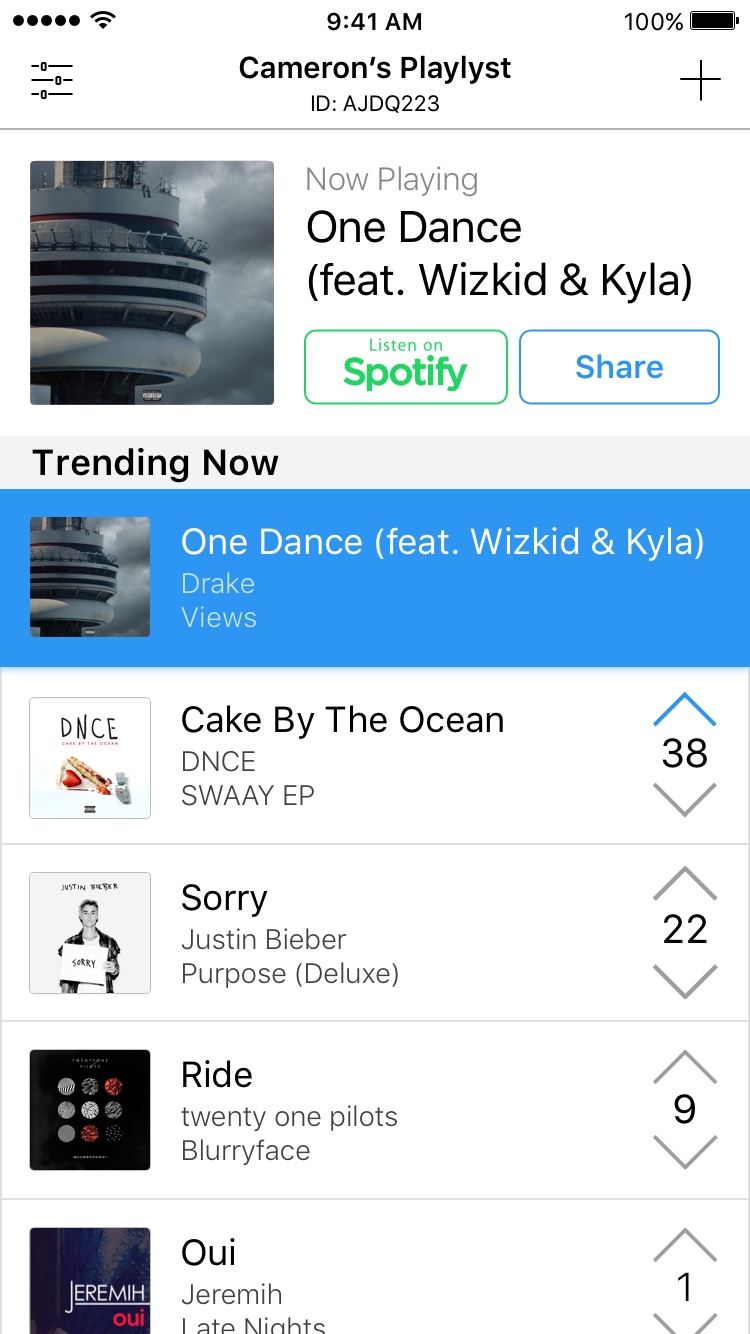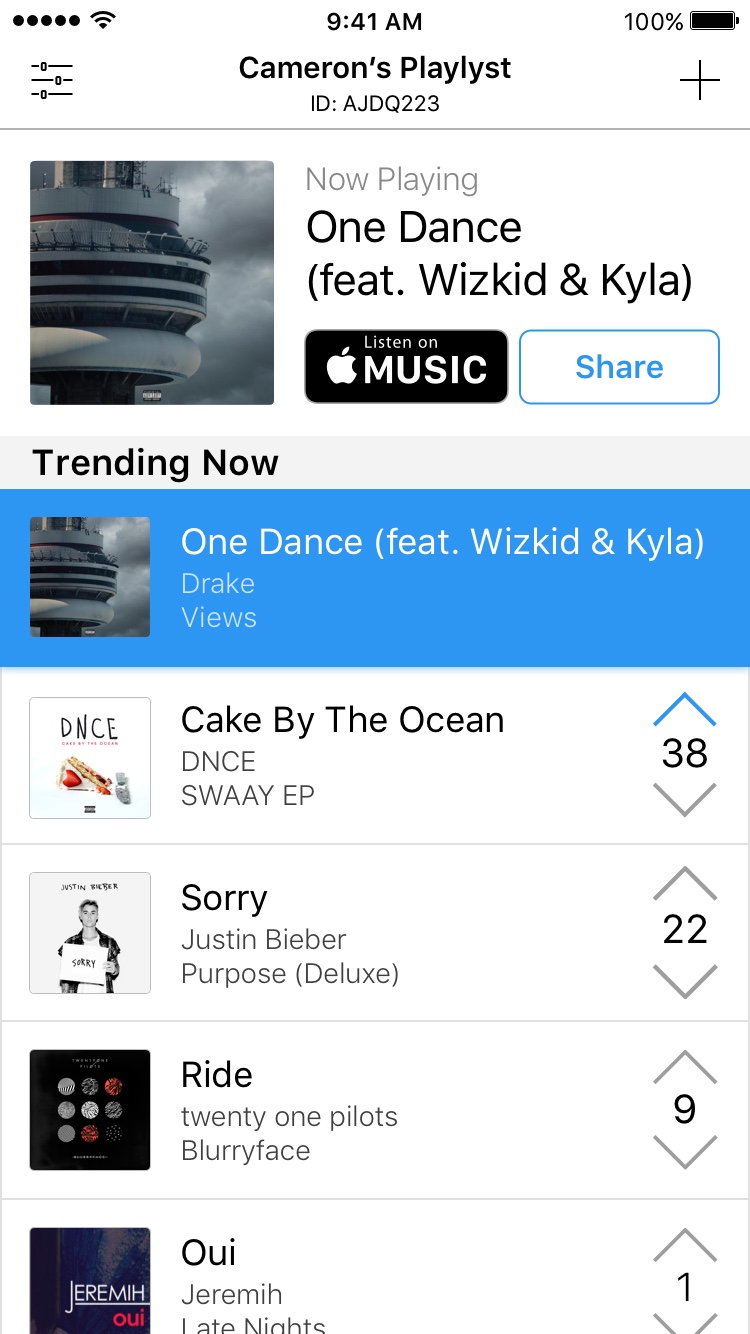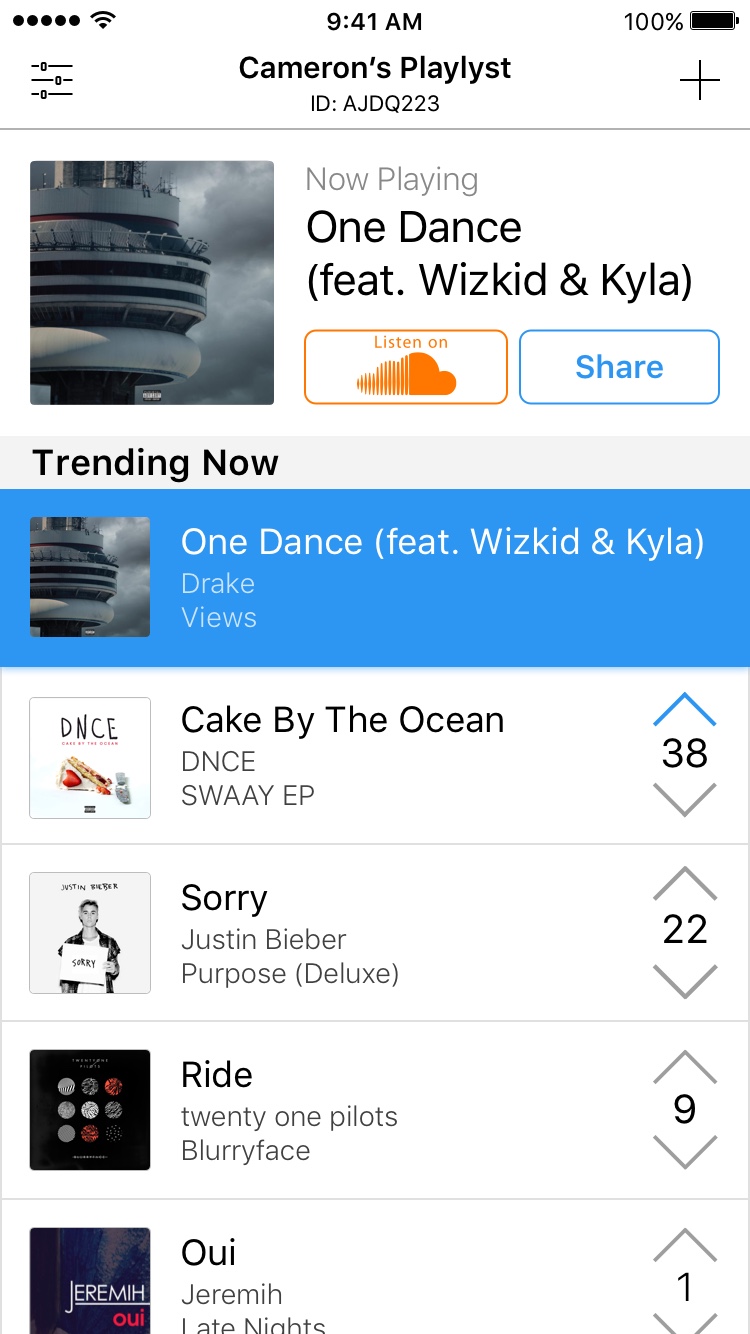About Playlyst
Have you ever been with a group of friends where you are continually switching the AUX cord because nobody can decide on what to play next? Playlyst is an iOS application that strives to bring people and music together. The application allows users to create a live, collaborative playlist where friends around them can join without an account through bluetooth technology. Once connected, the host and the playlist’s listeners can search and add songs from their favorite music services (such as Apple Music, Spotify, and SoundCloud). Users can then up vote and down vote songs based on what they want to hear next and even see which service the song came from.
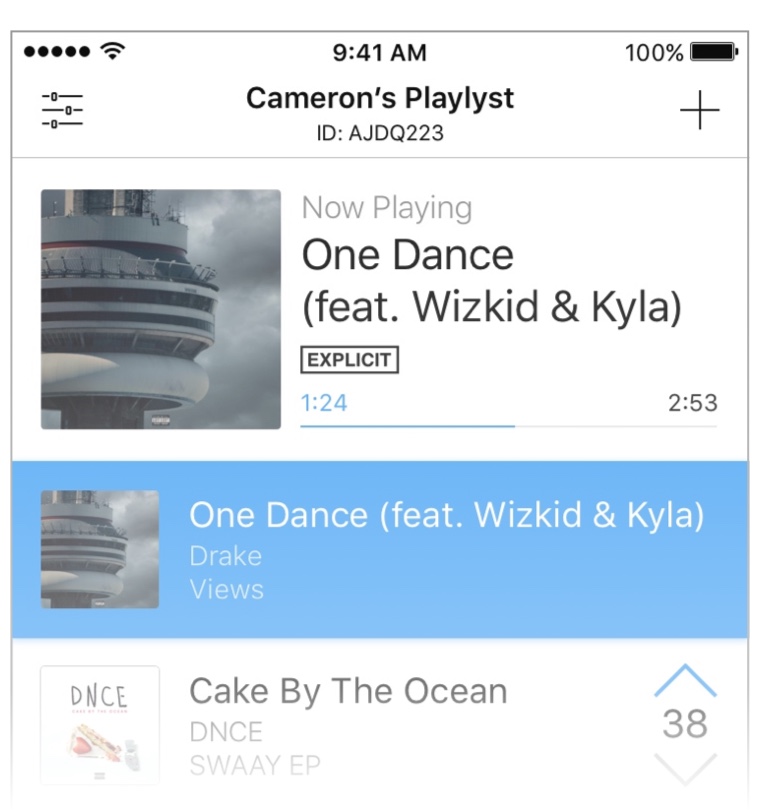
Key design considerations
I was brought onto the project late in the development cycle, but was told that if I saw any major problems or inconsistencies in the user experience to address them. While designing Playlyst, I found that there were a few key areas that we as a team needed to focus on. First, for the application to foster a collaborative environment, we needed users to feel like they could jump right into the application from the get-go. This is the reason why users are not required to sign up for a username and just need to sign into an existing music service that they subscribe to. I also felt that when I was brought onto the project that we needed to eliminate features that did not directly improve the user’s experience for our launch. This is why the main playlyst screen for the host in our initial release (pictured on the left) only includes the following features: adding songs, viewing and voting on songs, and sharing the playlyst to nearby friends.
Playlyst design process
Since we needed to start on the project rather quickly, I found that paper wireframes were the best bet. After sketching up these wireframes, communicating with the lead on the project, and making the proper adjustments, I jumped right into Sketch to make high fidelity wireframes for the corresponding screens.
Playlyst Mobile Application Design
The Playlyst mobile application was initially designed and developed for iOS. However, even though Playlyst's interface uses some native elements to iOS, I tried to make the interface really easy to port over to material design in the future.